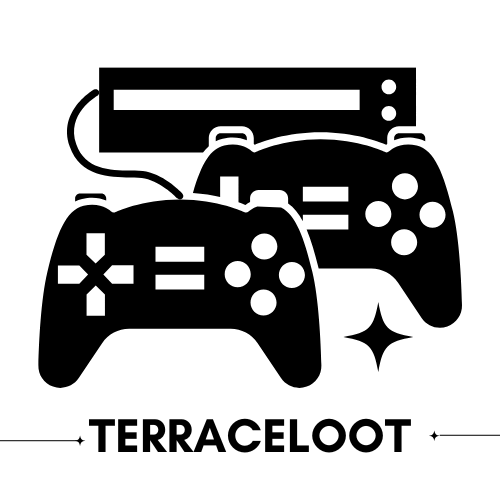So, your trusty PlayStation 5 has decided to take an unexpected vacation and isn’t turning on? Don’t panic. Many gamers are navigating this frustrating experience. Picture your PS5 as a moody teenager refusing to get out of bed. Fortunately, just like getting that teenager motivated, there are ways to coax your console back into action. This guide tackles everything from common causes to effective solutions, helping you revive your gaming powerhouse before you have to resort to drastic measures like reading a book.
Table of Contents
ToggleCommon Causes of PS5 Not Turning On

Many things can cause a PlayStation 5 to refuse to power up. Identifying these issues is crucial for effective troubleshooting.
Power Supply Issues
The first suspect to consider is the power supply. If it’s not functioning correctly, your console might simply not get the power it needs. Sometimes, it’s as simple as not being plugged in. Other times, the power supply unit may be faulty, requiring replacement.
Faulty Cables and Connections
Next, let’s examine the obvious culprits: cables. A damaged power cable can easily prevent your PS5 from receiving electricity. Similarly, loose or damaged HDMI cables can complicate matters, rendering your console effectively mute.
Overheating Problems
Overheating can also turn your PS5 into a great paperweight. If your console is too hot, it might shut down to protect itself. This often happens if it’s crowded by other electronics or if there’s insufficient airflow.
Software Glitches
Finally, software glitches could be the silent perpetrators. Sometimes system updates go awry or corrupted data can lead your PS5 to act strangely, including not turning on.
Step-by-Step Troubleshooting Solutions
Now that common causes have been identified, let’s move on to some step-by-step solutions to help get your PS5 back up and running.
Checking the Power Supply
Start by ensuring that your power supply is working. Check the outlet you’re using. Try plugging another device into the same outlet to verify it is providing power. If that’s all good, inspect the power brick for damage.
Inspecting HDMI and Other Cables
Next, check your HDMI and auxiliary cables. Unplug them and reconnect to ensure they’re secure. Look for any signs of wear, especially if you’ve been using these cables for a while.
Resetting the PS5 System
If everything seems fine but you’re still out of luck, try resetting your PS5 system. Hold down the power button until you hear a second beep, which usually takes about seven seconds. This action can sometimes kick your console back to life.
Safe Mode Options
If resetting doesn’t work, booting the PS5 in Safe Mode might help. To access Safe Mode, turn off your PS5 completely and then press and hold the power button until you hear a second beep. From there, you can try options like rebuilding the database or restoring default settings.
System Updates and Restores
Finally, consider checking for system updates. Ensure that your console has the latest software updates, as these fixes often resolve various bugs. If all else fails, you may want to consider restoring the system to factory settings. Be sure to back up your data first.
When to Seek Professional Help
There are instances when DIY troubleshooting just doesn’t cut it. Recognizing when it’s time to call in the professionals can save you further headaches.
Determining Warranty and Repair Options
First, determine if your console is still under warranty. If it is, you might be covered for repairs or a replacement at no cost. Check the manufacturer’s website for policies if you can’t find your purchase receipt.
Contacting Customer Support
If the warranty is expired, reach out to customer support. They can provide specific guidance based on your situation. Explaining the troubleshooting steps you’ve already taken can speed up the resolution process.
Preventative Measures for Future Issues
Finally, let’s discuss how to prevent issues moving forward. Taking a few proactive steps can save you from future headaches.
Keeping Your Console Cool and Clean
First, ensure your PS5 has adequate airflow. Avoid placing it in enclosed spaces or stacking items on top. Keeping it clean from dust buildup will also help maintain optimal performance.
Using Quality Accessories
Quality cables and accessories are essential. Cheap or damaged cords can lead to various issues. Investing in reliable products can make a significant difference.
Maintaining Regular System Updates
Don’t forget about software updates. Regularly checking for and applying updates not only provides new features but often fixes bugs preventing your device from operating correctly.