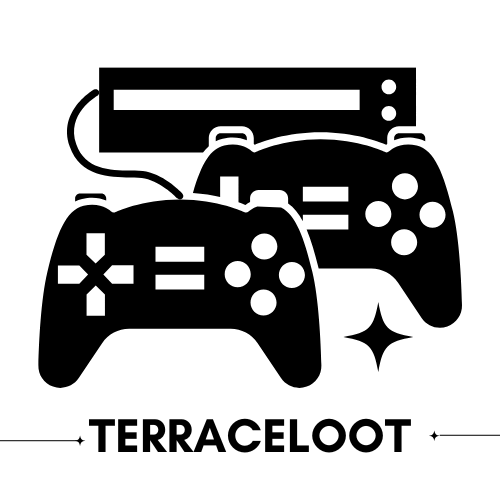Every gamer knows that nothing is worse than a sluggish console. When your Xbox One starts acting like it’s stuck in molasses, it’s time to clear that pesky cache. Think of it as giving your console a refreshing spa day—who wouldn’t want that?
Table of Contents
ToggleWhat Is Xbox One Cache?
Xbox One cache refers to temporary storage space that holds data for quick access. This cache optimizes performance by allowing the console to retrieve frequently used files without needing to read from the hard drive. Gaming experiences benefit from this setup, as it speeds up loading times and enhances overall responsiveness.
When games are played, the Xbox One creates cache files. These files may include game data, system information, and updates. Regularly, this cache contributes to smoother gameplay since it minimizes delays and improves processing speed. However, accumulated data can lead to performance issues. Over time, too much cache can result in freezing or crashing.
Clearing the cache helps restore optimal performance. Kicking out unnecessary files improves system efficiency and responsiveness. Gamers often notice a significant boost in speed after cache clearance. This process doesn’t delete personal files or saved games, making it safe to perform.
Understanding Xbox One cache is crucial for effective console management. Recognizing the benefits of a well-maintained cache leads to a better gaming experience. It’s important to periodically clear the cache to keep the console running smoothly. Implementing this routine maintenance ensures that gamers can enjoy their favorite titles without interruptions.
Why Clear Xbox One Cache?
Clearing the Xbox One cache enhances the console’s performance and ensures smoother gameplay. Gamers often notice improvements in responsiveness and loading times.
Benefits of Clearing Cache
Improved performance occurs after clearing the cache. Loaded data gets removed, allowing for faster access to necessary files. Better game loading speeds contribute to a more enjoyable experience. The console operates more efficiently without unnecessary clutter. Regular cache clearance prevents future slowdowns and supports consistent, high-performance gameplay.
Potential Issues Resolved by Clearing Cache
Freezing problems often resolve after cache clearing. Lagging and unresponsive applications frequently diminish. Error messages from software can disappear, improving overall system stability. Frequent crashes reduce significantly when the cache is cleared. This maintenance step has the potential to eliminate frustrations during gameplay, offering a seamless experience.
How to Clear Xbox One Cache
Clearing the cache on Xbox One enhances performance and boosts gameplay experience. Gamers can use several methods to restore system efficiency.
Method 1: Power Cycling the Console
Power cycling the console proves effective for cache clearance. To initiate this process, gamers should completely turn off the Xbox One by holding the power button for ten seconds. Once turned off, unplug the power cord from the back of the console and wait for at least 30 seconds. After this brief pause, reconnect the power cord and turn the console back on. This method clears temporary files and increases system responsiveness.
Method 2: Clearing the Persistent Storage
Clearing the persistent storage is another efficient method. Start by navigating to Settings, then select System. From there, go to Storage and highlight the relevant storage device. Choose “Clear local saved games,” enabling the console to remove cached data. This step significantly frees up space, allowing faster access to necessary files during gameplay.
Method 3: Factory Reset as a Last Resort
Factory resetting the console serves as a last resort for troubleshooting. Access the Settings menu and select System followed by Console info. The option to Reset console appears. Opt for “Reset and remove everything” or “Reset and keep my games & apps,” depending on whether personal files should remain intact. While this method fully restores the console, it clears all cached data, ensuring optimal performance if other methods fail.
Tips for Maintaining Xbox One Performance
Keeping the Xbox One running smoothly requires regular attention. Regularly clearing the cache significantly improves performance. Power cycling the console every few weeks refreshes its memory and removes temporary files.
Cleaning out the hard drive helps maintain speed. Users should delete unused games and applications to free up space. Not only does this create more room, but it also speeds up loading times.
Checking for software updates plays a crucial role in optimizing performance. System updates contain improvements and bug fixes that enhance stability and gameplay.
Adjusting audio and video settings can also make a noticeable difference. Lowering graphics settings in demanding games improves frame rates, creating a smoother experience.
Monitoring system temperature prevents overheating, as excessive heat can lead to performance issues. Keeping the Xbox One in a well-ventilated area ensures it runs efficiently.
Regular use of maintenance options found in the settings menu enhances overall functionality. Gamers should also consider unplugging external peripherals they’re not currently using.
Engaging with the gaming community provides valuable tips and insights. Joining forums or social media groups can offer solutions to common performance challenges.
Lastly, establishing a routine for maintenance checks fosters a better gaming experience. Regular attention to the Xbox One ensures it meets performance expectations while minimizing frustrations.
Conclusion
Clearing the cache on an Xbox One is a simple yet effective way to enhance gaming performance. By regularly removing unnecessary files gamers can enjoy smoother gameplay and faster loading times. This maintenance practice not only resolves common issues like freezing and lagging but also promotes overall system stability.
Incorporating cache clearing into a routine maintenance schedule can significantly improve the gaming experience. With better responsiveness and efficiency gamers can focus on what truly matters—enjoying their favorite games without interruptions. Taking these steps ensures that the Xbox One remains in peak condition, ready for any gaming challenge that comes its way.