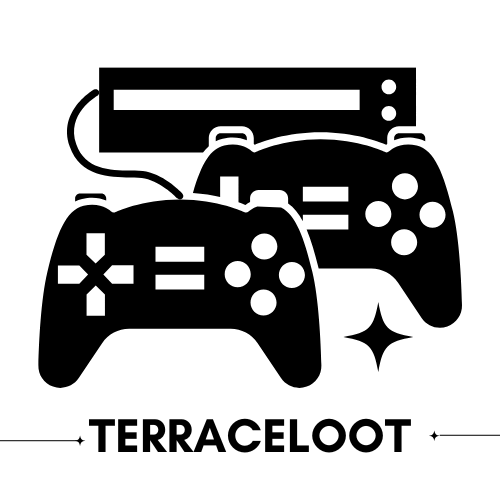The PlayStation 5 is a gaming powerhouse, but it can quickly turn into a dust magnet if not cared for properly. Imagine your sleek console covered in a layer of grime, looking more like a relic from the Stone Age than the cutting-edge tech it is. Not exactly the look you want when you’re ready to dive into an epic gaming session, right?
Cleaning your PS5 isn’t just about aesthetics; it’s crucial for maintaining performance and longevity. A clean console means better airflow, less overheating, and fewer unexpected crashes during those intense boss fights. So grab your microfiber cloth and let’s turn that dust bunny into a distant memory! With a few simple steps, your PS5 will shine brighter than a supernova and perform like it just rolled off the assembly line.
Table of Contents
ToggleImportance Of Cleaning Your Playstation 5
Cleaning the PlayStation 5 plays a crucial role in maintaining optimal performance. Dust and debris tend to accumulate in vents and fans, causing restricted airflow. Restricted airflow often leads to overheating, which can decrease the console’s efficiency. A clean PS5 minimizes the chances of experiencing crashes during intense gaming sessions.
Regular cleaning enhances the aesthetic appeal of the console. A spotless system looks better and reflects care and attention. Beyond just appearances, cleanliness affects the functionality of gaming accessories such as controllers. Grimy surfaces can harbor germs and dirt that negatively impact user experience.
The lifespan of electronic devices often lengthens with proper maintenance. Keeping the PS5 clean can prevent costly repairs or replacements down the line. Reduced overheating can lead to extended service life, ensuring the console remains a reliable source of entertainment.
Moreover, periodic cleaning can boost gaming performance. A well-maintained system often operates faster and smoother. Gamers can experience fewer lag spikes, making for more enjoyable gaming sessions.
Utilizing simple cleaning steps can significantly impact the longevity and performance of the PlayStation 5. Regularly scheduled maintenance keeps the system running at top efficiency. Adopting this habit leads to a more pleasurable gaming experience and greater satisfaction overall.
Tools And Materials Needed
Cleaning a PlayStation 5 requires specific tools and materials to ensure effective maintenance. The right supplies can make the cleaning process easier and safer.
Cleaning Supplies
Use isopropyl alcohol with a concentration of 70% or higher for surface cleaning. Microfiber cloths work well for dusting and wiping surfaces without scratching. Compressed air cans help remove dust and debris from hard-to-reach areas. Soft brushes can gently dislodge dust from vents. Cotton swabs assist in cleaning smaller crevices where dirt accumulates. A vacuum cleaner with a brush attachment can help clean surrounding areas without adding more dust to the console.
Safety Precautions
Always unplug the PlayStation 5 before starting any cleaning. Avoid using abrasive cleaners that can damage the console’s surface. Using excess moisture can create a risk of electrical damage. Handle all tools properly to prevent injury while cleaning. Ensure a well-ventilated area when using cleaning supplies, especially focused on isopropyl alcohol. Give special attention to areas that may have accumulated grime from regular use.
Step-By-Step Cleaning Process
Cleaning the PlayStation 5 involves several essential steps to ensure optimal performance and longevity. Follow this process for best results.
Powering Down Your Console
First, unplug the console from the power source to ensure safety. With no power, it’s easier to clean without risk of electrical shock or damage. Wait for the console to cool down if it has recently been in use. Moving on, gather all necessary cleaning tools to streamline the process, making it more efficient.
Disassembling The Console
Removing the outer shell simplifies access to internal components. Carefully slide off the outer casing while avoiding unnecessary pressure to prevent damage. Next, put the screws and components aside in a safe location. This step helps facilitate thorough cleaning of all surfaces without obstruction. Lastly, consult the user manual for specific instructions tailored to the PS5 model to avoid mistakes during disassembly.
Dusting And Wiping Surfaces
Using a microfiber cloth, gently wipe down all accessible surfaces of the console. Start with the top and sides before addressing the front and bottom. Additionally, ensure the cloth remains dry to prevent moisture damage. Regular dusting helps maintain the need for deep cleaning, keeping surfaces cleaner longer. Focus on removing fingerprints and smudges for a pristine finish.
Cleaning The Ports And Vents
Compressed air cans prove effective for clearing dust from ports and vents. Hold the can upright while blowing air into openings to dislodge debris. Next, use cotton swabs to remove stubborn grime from tight spaces. Take care not to apply excessive pressure, as this could damage internal components. Cleaning these areas ensures adequate airflow, reducing overheating risks.
Maintaining Your Playstation 5
Maintaining the PlayStation 5 involves regular cleaning to ensure optimal performance. A consistent approach to cleaning helps prevent dust accumulation and promotes longevity.
Regular Cleaning Schedule
Implementing a regular cleaning schedule keeps the console in top shape. Aim for cleaning the PS5 every four to six weeks, especially in dust-prone environments. Frequent checks during this period can surface any emerging dust or dirt. Adjust cleaning frequency based on usage patterns and surrounding conditions. Players using their consoles in entertainment systems or near open windows may need to clean more often. Documenting the last cleaning date may help establish a reliable routine.
Tips For Preventing Dust Buildup
Taking steps to prevent dust buildup proves beneficial for console maintenance. Position the PS5 in a well-ventilated area to allow proper airflow and reduce dust accumulation. Using a dust cover when not in use provides additional protection. Keeping the console elevated on a shelf keeps it away from direct ground dust. Regularly vacuuming the area surrounding the console helps reduce dust migration. Cleaning nearby surfaces also contributes to a cleaner gaming environment. These simple yet effective strategies can significantly extend the lifespan of the device.
Conclusion
Maintaining a clean PlayStation 5 is essential for optimal performance and longevity. By implementing regular cleaning routines and following the outlined steps, gamers can prevent dust buildup and ensure better airflow. This not only enhances the console’s appearance but also reduces the risk of overheating and system crashes.
Adopting simple preventive measures can further safeguard the device against dust and dirt. With the right tools and a commitment to upkeep, players can enjoy a smoother gaming experience and prolong the life of their console. Keeping the PS5 in top condition ultimately leads to more enjoyable gaming sessions and peace of mind.