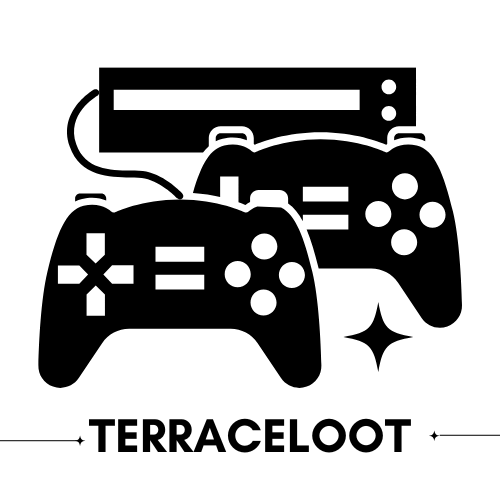Picture this: you’re deep into an epic gaming session, adrenaline pumping, and suddenly your PlayStation 5 sounds like a jet engine ready for takeoff. It’s not just your imagination; it’s overheating! This common issue can turn your gaming paradise into a sauna faster than you can say “game over.”
But why does this happen? Is your console secretly plotting against you, or is it just a case of excessive heat? Understanding the reasons behind your PS5’s hot flashes is crucial for keeping your gaming experience smooth and enjoyable. In this article, we’ll dive into the causes of overheating and share tips to keep your console cool, calm, and collected—because no one wants to be the player who gets burned.
Table of Contents
ToggleCommon Causes of Overheating
Understanding the common causes of overheating can help gamers maintain their PlayStation 5 consoles effectively. Addressing these issues prevents interruptions during gameplay.
Poor Ventilation
Restricted airflow can lead to overheating in the PS5. Its design relies on proper ventilation to cool down. Placing the console in a crowded entertainment center, with little room for air circulation, increases the risk of heat buildup. Avoid covering the air vents, as this further hinders airflow. Keep the console in an open space with at least a few inches of space around all sides to enhance cooling efficiency.
Dust Accumulation
Dust buildup inside the PS5 can severely impact its performance. Dust blocks vents and heatsinks, preventing effective heat dissipation. Regular cleaning helps maintain optimal performance. Gamers should use a can of compressed air to remove dust from the console’s exterior and vents. Consider performing this maintenance every few months or more frequently in dusty environments. Proper care reduces the chance of overheating and prolongs the lifespan of the console.
Signs Your PlayStation 5 Is Overheating
PlayStation 5 users should be aware of specific signs indicating their console is overheating. Recognizing these indicators can help prevent further damage.
System Notifications
The PS5 displays system notifications when it overheats. Error messages such as “The system is too hot” alert users to temperature issues. Ignoring these prompts can lead to performance degradation. It’s crucial to pay attention to warning messages, as they serve as a precaution against potential damage. Users should respond quickly to these alerts to minimize risks associated with overheating.
Performance Issues
Performance issues often accompany overheating in the PS5. Games may freeze or lag unexpectedly, disrupting gameplay. Users might also experience sudden shutdowns, as the console attempts to protect itself from excessive heat. Frame rates may drop significantly during intensive sessions, indicating thermal struggles. Regular monitoring of gaming performance can help identify potential overheating problems early, allowing for timely interventions.
Preventive Measures
Taking preventive measures can significantly reduce the risk of overheating in the PlayStation 5. Users should follow specific strategies for optimal console performance.
Optimal Placement
Proper placement serves as a crucial factor in preventing overheating. Positioning the PS5 in an open space ensures unrestricted airflow around the unit. Keeping it away from walls or other electronic devices allows heat to dissipate effectively. Placing the console on a hard, flat surface promotes cooling as well. Users must avoid locations such as enclosed cabinets or tight spaces, which can trap heat. Ideally, providing at least six inches of clearance above and around the console enhances ventilation, significantly reducing the chances of overheating.
Regular Cleaning
Regular cleaning plays a vital role in maintaining a cool PlayStation 5. Dust accumulation can obstruct air vents and heatsinks, preventing efficient heat dissipation. Using compressed air periodically helps clear dust from critical areas. Cleaning these areas once every few months makes a noticeable difference. Users should also wipe down the exterior with a soft, dry cloth to avoid any dirt buildup. Keeping the console clean not only enhances cooling but also extends its lifespan. Consistent maintenance ensures the PS5 operates smoothly and minimizes the risk of overheating.
Troubleshooting Overheating
Overheating issues in the PlayStation 5 can often be fixed with a few simple troubleshooting steps. Understanding how to check internal components and ensuring the system software is up to date can help alleviate heat-related problems.
Checking Internal Components
Inspecting the internal components provides insight into potential overheating issues. Dust buildup around fans or heatsinks can significantly obstruct airflow. Using a can of compressed air, users can carefully clear out dust and debris from the internal parts. It’s necessary to ensure that cooling fans operate efficiently, as any malfunction can directly contribute to overheating. If users are comfortable, removing the panels to access these components allows for thorough cleaning. Regular maintenance of internal components can enhance cooling efficiency, leading to improved performance.
Updating System Software
Keeping the system software updated is crucial for optimal performance. Software updates often include patches that improve system stability and efficiency. Checking for updates through the console’s settings menu ensures the PlayStation 5 runs with the latest enhancements. Regularly updating the software can also address bugs that might cause overheating. Users should set their consoles to automatically download updates when they become available. This proactive approach maintains peak performance and minimizes the risk of overheating issues.
Conclusion
Addressing overheating issues in the PlayStation 5 is essential for maintaining an enjoyable gaming experience. By understanding the causes and implementing preventive measures, users can significantly reduce the risk of overheating. Regular cleaning and proper placement of the console are crucial steps to ensure optimal airflow and cooling efficiency.
Monitoring system performance and responding to alerts can help prevent damage and maintain peak functionality. With consistent maintenance and attention to detail, gamers can keep their PS5 running smoothly, allowing for uninterrupted gaming sessions and a longer console lifespan.