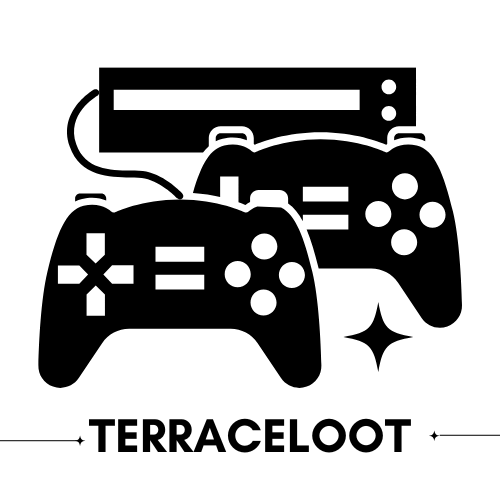Imagine tearing up the tracks in your favorite racing games, heart racing, and adrenaline pumping, all while gripping a wheel that makes you feel like a pro. The Xbox One racing wheel is not just another piece of tech: it’s your ticket to a realistic driving experience that can turn even the most casual gamer into a speed demon. But what exactly is an Xbox One racing wheel, and why should anyone consider one? Buckle up, because this guide is your roadmap to finding out everything you need to know about this exhilarating accessory. Ready, set, let’s go.
Table of Contents
ToggleWhat Is an Xbox One Racing Wheel?

An Xbox One racing wheel is essentially a specialized controller designed to enhance the driving experience in racing games. Unlike traditional gamepads that rely on thumbsticks and buttons, this device mimics the steering wheel found in actual cars. Equipped with pedals for acceleration and braking, a racing wheel allows for precise control and a more immersive experience. These wheels can vary significantly in quality and features, ranging from budget-friendly options to high-end models that might immediately make any racing enthusiast drool. Whether it’s a thrilling race in “Forza Horizon 4” or a daunting challenge in “F1 2021,” the racing wheel can create a dynamic and engaging setup.
Benefits of Using a Racing Wheel
Using a racing wheel brings numerous advantages to the table. Firstly, the enhanced realism is hard to ignore. Turning a wheel feels more natural than wiggling a thumbstick, making it easier to steer and navigate tight corners. Secondly, improved control can be a game changer for performance. Gamers using a racing wheel often achieve quicker lap times because they can replicate real driving techniques more effectively.
Also, racing wheels often come with adjustable sensitivity, allowing gamers to fine-tune their steering response based on personal preference. Finally, many racing wheels incorporate force feedback, providing tactile sensations that make crashes and bumps feel more genuine, turning your racing session into an exhilarating experience.
Top Xbox One Racing Wheel Models
When it comes to selecting an Xbox One racing wheel, several models stand out from the crowd.
- Logitech G920 – This model is often hailed as one of the best for its superb build quality and realism. Featuring a dual-motor force feedback system, it gives instant feedback to drivers, enhancing their overall experience.
- Thrustmaster TMX – Known for its affordability, the TMX does not compromise on quality. With a versatile design and adjustable rotation, this wheel is popular among casual gamers who want to dip their toes into the racing genre.
- Fanatec CSL Elite – If budget is not a concern, this wheel offers an incredible mix of performance and features. The pride of engineers, it is fully compatible with multiple platforms and different pedal options.
Each of these models offers unique features and specifications catering to various skill levels and budgets, ensuring gamers can select one that suits their style.
Features to Consider When Buying a Racing Wheel
Shopping for an Xbox One racing wheel isn’t simply about picking the flashiest model. Several key features deserve attention:
- Force Feedback: Look for a wheel with strong force feedback capabilities as it amplifies realism, making every turn and bump feel authentic.
- Build Quality: A sturdy construction not only enhances durability but also affects feel during gameplay. Materials like leather wrap and metal components generally indicate a more premium product.
- Pedals: The quality of the pedals can make or break your experience. Ideally, choose a set that includes a clutch pedal for added realism.
- Compatibility: Not all wheels work seamlessly with all racing games on the Xbox One. Ensure the model is compatible with your favorite titles.
- Adjustability: The ability to adjust sensitivity and rotation angles can help tailor the experience according to individual preferences, making it more enjoyable.
Setting Up Your Xbox One Racing Wheel
Getting that racing wheel set up involves a few straightforward steps. Start by plugging the power supply into the wheel, and then connect it to your Xbox One. From there, the wheel will usually need to be calibrated. Most models require you to turn the wheel full left and right to detect its range of motion.
Once connected, ensure the game you’re looking to play recognizes the wheel. It’s often a simple plug-and-play interface, just make sure your titles support wheel usage. Don’t forget to adjust any in-game settings to optimize your experience, enabling features like force feedback and tuning your axis sensitivity. A little time spent tweaking settings can lead to a significantly more enjoyable gaming session.
Tips for Getting the Most Out of Your Racing Wheel
Maximizing your Xbox One racing wheel experience goes beyond just having the right hardware. Here are some practical tips:
- Practice makes perfect: Spend time getting familiar with your wheel. Learning how to control your vehicle smoothly will pay off in races.
- Experiment with settings: Don’t be afraid to adjust the force feedback and sensitivity settings. Find what feels best for your driving style.
- Use a stand or mount: For better stability, consider investing in a stand or cockpit setup. This can enhance your control, especially during intense gameplay.
- Play different racing games: Each game may offer distinct mechanics, so switching things up could improve your overall skills and keep things fresh.
- Join the community: Online forums and social media groups are filled with experts offering tips, advice, and camaraderie. Learning from others can significantly speed up your development.